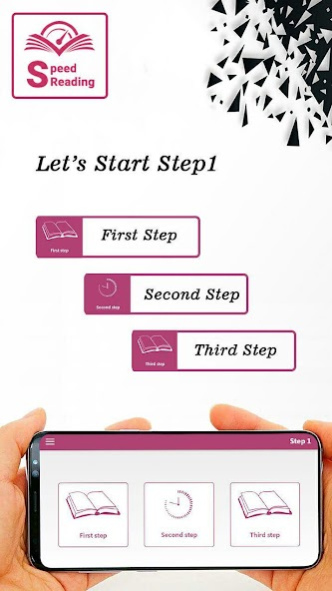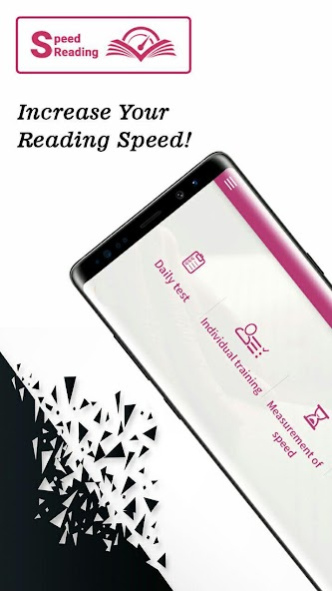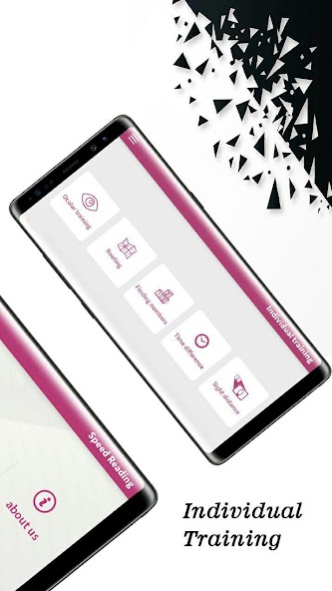Speed Reading App: Read Faster 1.3.0
Free Version
Publisher Description
By speed reading app, you are always one step ahead of others and can be proud of yourself. If you're an average reader, you must be looking for tools and ways to read faster and comprehend better. This powerful brain training app helps you in this way with a practical and step-by-step approach.
***********************************
* * Speed Reading App Features **
***********************************
✅ Daily test
In this section, there are twelve different daily units. The section organized with precise plan and it takes only twelve days !
✅ Individual training
This part is organized to observe and improve your abilities in five different aspects of reading skills. We strictly suggest you to spend more time on individual training items and expand your field of view.
✅ Reading Speed
The idea of quick reading is about read faster without sacrificing reading comprehension. To become a proper speed reader, it is essential to compare our reading rate. In this section, a short text will be shown and a timer starts counting. After reading the whole text and stopping the timer, reading speed will be shown to you in wpm (word per minute).
👉 The most important advantages of fast reading app :
▶️ Using a specific road map in 12 days
▶️ Showing progress chart
▶️ Automatic measurement of the reading speed
▶️ Recording the result of exercises and showing them as a progress chart
▶️ Eye-catching and beautiful graphics
▶️ Brain training
👉 With the skills of fast reading you will gain:
▶️ Increase your reading speed to more than 5 times
▶️ Always find the most important text in the text
▶️ Measuring your reading speed
▶️ Flexible eye movements
▶️ Improve photographic memory
▶️ Improved ability to concentrate
▶️ Increase Your Re-Fixation Speed
▶️ Minimize Regression (Re-Reading)
▶️ Improve your reading habits
👉Who can benefit from this app?
▶️ Those who want to make a quick changes in their reading approach
▶️ Those who have more books than time to read
▶️ Those who like to make a positive change in their lives by learning a new skill
▶️ Those who want to learn speed reading skill to reach their goals faster
👉Tips For How to Read Faster and How to Increase your Reading Speed :
Here are a few tips that you may find useful for increasing your reading speed.
▶️ Your efforts should to be consistent and dedicate frequent hours to improve your reading skills. It can be really hard if you are not sincere. Plus, if you don't understand how it works, you will not be able to achieve it.
▶️ Set benchmarks when you learn to read faster. Make a diary or excel sheet in your computer and note the time taken for every reading. Try to cut it down every time you read.
▶️ Get a book or novel, whatever interests you, and start reading it. Force yourself to read faster. You may miss some of the words in the beginning. After reading a particular chapter, try to comprehend it.
Speed Reading is not magic. It requires consistency and sincerity, and also unlearning some of our bad reading habits. Learning how to read faster is a skill that can be developed over a period of time.
Download "Speed Reading App: How to Read Faster" now for get cool knowledge with this app.
👉Contacts
Join us:
https://twitter.com/speedreadings
https://www.facebook.com/speedreadings/
https://www.instagram.com/speedreadings/
Web-site:
https://speedreadings.com
E-Mail:
info@speedreadings.com
About Speed Reading App: Read Faster
Speed Reading App: Read Faster is a free app for Android published in the Teaching & Training Tools list of apps, part of Education.
The company that develops Speed Reading App: Read Faster is Speed Reading. The latest version released by its developer is 1.3.0.
To install Speed Reading App: Read Faster on your Android device, just click the green Continue To App button above to start the installation process. The app is listed on our website since 2019-07-16 and was downloaded 4 times. We have already checked if the download link is safe, however for your own protection we recommend that you scan the downloaded app with your antivirus. Your antivirus may detect the Speed Reading App: Read Faster as malware as malware if the download link to com.speedreading.braintrasers is broken.
How to install Speed Reading App: Read Faster on your Android device:
- Click on the Continue To App button on our website. This will redirect you to Google Play.
- Once the Speed Reading App: Read Faster is shown in the Google Play listing of your Android device, you can start its download and installation. Tap on the Install button located below the search bar and to the right of the app icon.
- A pop-up window with the permissions required by Speed Reading App: Read Faster will be shown. Click on Accept to continue the process.
- Speed Reading App: Read Faster will be downloaded onto your device, displaying a progress. Once the download completes, the installation will start and you'll get a notification after the installation is finished.